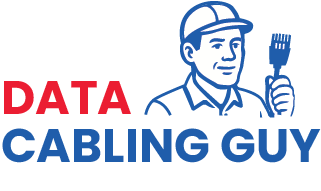- June 18, 2025
FTTP vs. FTTN vs. HFC: Which NBN Connection Is Best for You?
The National Broadband Network (NBN) rollout in Australia has reshaped the way households and businesses access the internet. As part of the mixed-technology approach adopted by NBN Co, there are multiple types of NBN connections across the country, each with its own technical makeup, performance capabilities, and long-term reliability. Among these, FTTP (Fibre to the Premises), FTTN (Fibre to the Node), and HFC (Hybrid Fibre Coaxial) are the most common fixed-line technologies.
But which one is best for you? The answer depends on your location, usage patterns, future needs, and understanding of how these technologies work. This article takes a deep dive into FTTP, FTTN, and HFC, exploring their differences, benefits, limitations, and suitability for various types of users.
Understanding the Basics
What Is FTTP (Fibre to the Premises)?
FTTP is considered the gold standard in broadband infrastructure. In an FTTP setup, a fibre-optic cable runs directly from your premises to the nearest fibre node or exchange. Because the entire length of the connection is fibre-optic, FTTP offers extremely fast speeds, high reliability, and low latency.
Key features of FTTP:
- Fibre-optic cable runs directly into the home or business
- No copper cable segments
- Capable of delivering gigabit speeds
- Minimal signal degradation over distance
- Highly future-proof and scalable
What Is FTTN (Fibre to the Node)?
FTTN is a cost-effective compromise used in many suburban and regional areas. In an FTTN connection, fibre is run to a node (a street cabinet), and the rest of the connection to the premises is made via existing copper telephone lines. This hybrid model reduces installation costs but introduces performance limitations due to the ageing copper infrastructure.
Key features of FTTN:
- Fibre to a shared node, then copper wiring to each premises
- Speed and reliability dependent on copper line quality and distance from the node
- Maximum attainable speeds are generally lower
- Signal strength degrades significantly over distance
What Is HFC (Hybrid Fibre Coaxial)?
HFC is a cable-based solution that uses a combination of fibre-optic lines and existing coaxial cable networks. Originally deployed for pay-TV services like Foxtel, HFC has been adapted for broadband internet use under the NBN framework. The fibre runs to a neighbourhood hub, with coaxial cable completing the connection to individual premises.
Key features of HFC:
- Fibre to a distribution hub, coaxial cable to the premises
- Performance better than FTTN but below FTTP
- Speed can vary due to shared bandwidth
- Susceptible to peak-time congestion
Performance Comparison
When evaluating which technology is best for you, one of the most important factors is performance. This includes download and upload speeds, latency, reliability, and consistency during peak times.
Speed and Bandwidth
- FTTP: Capable of symmetrical speeds up to 1000 Mbps (1 Gbps) for both downloads and uploads. ISPs typically offer plans ranging from 25/10 Mbps to 1000/400 Mbps on FTTP.
- FTTN: Real-world speeds can vary greatly. While it may support speeds up to 100 Mbps under ideal conditions, many users experience lower speeds due to line quality and distance.
- HFC: Can support download speeds up to 1000 Mbps, but upload speeds are generally capped at 50 Mbps. Performance can degrade during peak times due to shared coaxial lines.
Latency and Reliability
- FTTP: Lowest latency and highest reliability. Ideal for online gaming, video conferencing, cloud computing, and other latency-sensitive applications.
- FTTN: Higher latency due to copper lines and variable quality. Prone to dropouts and connection issues in areas with old or damaged copper.
- HFC: Moderate latency. Generally stable but can be affected by network congestion, especially during high-demand periods.
Peak-Time Performance
- FTTP: Minimal slowdown during peak times. Its dedicated fibre-optic connection ensures a consistent experience regardless of network traffic.
- FTTN: Often affected by congestion, especially if many users are connected to the same node.
- HFC: Subject to contention issues due to the shared nature of coaxial cable segments. Speeds may drop significantly during evenings or weekends.
Installation and Availability
Installation Complexity
- FTTP: Installation can be more complex and time-consuming. It often requires running new fibre cabling, installing an external NBN utility box, and an internal NBN connection box. This process can take weeks, particularly in homes not pre-wired for FTTP.
- FTTN: Usually quicker to install. It uses existing copper lines, so the technician typically only needs to connect your premises to the nearest node.
- HFC: Installation varies. If your home already has an existing coaxial wall outlet, setup can be relatively quick. Otherwise, new cabling may be required.
Availability Across Australia
- FTTP: Originally limited to new developments and select suburbs, FTTP is now being extended through NBN Co’s fibre upgrade initiative. Eligible FTTN and HFC users in selected areas can upgrade to FTTP by ordering a qualifying plan.
- FTTN: Widely deployed in established urban and regional areas due to its lower deployment cost.
- HFC: Predominantly found in metropolitan areas where pay-TV cable infrastructure was already in place before the NBN rollout.
Upgrade Path and Future-Proofing
Upgradability
- FTTP: No upgrade typically required. Already supports current and future high-speed demands. Suitable for 4K/8K streaming, smart homes, and growing cloud reliance.
- FTTN: Upgradeable to FTTP via NBN’s “fibre on demand” or upgrade programs, though this may require signing up for a high-speed plan or incurring installation costs.
- HFC: Limited upgrade potential. While DOCSIS 3.1 has enhanced its performance, it is not as future-proof as FTTP.
Long-Term Viability
- FTTP: Designed to scale well into the future with little or no change to physical infrastructure. As internet demand grows, FTTP is best positioned to support it.
- FTTN: Increasingly considered outdated. Many telecommunications analysts predict it will be phased out over time due to performance limitations.
- HFC: Offers intermediate future-readiness but may struggle with rising demands in high-density areas.
Cost Considerations
Plan Pricing
The cost of internet plans on each technology type can vary based on the provider, speed tier, and available promotions. However, FTTP and HFC users typically have access to all speed tiers, while FTTN users may be limited based on line capability.
- FTTP: Competitive pricing across all speed tiers, especially at higher speeds due to broader support.
- FTTN: May appear cheaper initially, but slower speeds can lead to reduced value for money.
- HFC: Generally priced similarly to FTTP, though upload speeds and reliability may not justify the cost for power users.
Installation Fees
- FTTP upgrades under the NBN initiative are often free if you order an eligible high-speed plan (e.g., 100 Mbps or higher).
- FTTN and HFC typically have little to no installation fee if existing infrastructure is in place.
Suitability by User Type
Light Users (Web browsing, email, occasional streaming)
- FTTN is usually sufficient, especially in areas with good copper infrastructure.
- HFC is more than adequate, though possibly overkill.
- FTTP is great but may not be fully utilised by light users.
Moderate Users (Multiple devices, regular streaming, online gaming)
- HFC and FTTP are more appropriate due to more consistent performance.
- FTTN may struggle, especially in homes with several connected devices.
Heavy Users (4K streaming, home offices, cloud backups, gaming, smart homes)
- FTTP is by far the best choice.
- HFC can support many needs but may falter under simultaneous high demand.
- FTTN is generally not recommended for heavy usage scenarios.
Conclusion: Which Is Best?
If you’re choosing between FTTP, FTTN, and HFC, the best NBN connection for you depends on your usage requirements, budget, and location. However, if we rank them purely by capability:
- FTTP (Fibre to the Premises)
- Best for performance, future-proofing, and consistency.
- Ideal for families, professionals, and anyone relying on stable, high-speed internet.
- HFC (Hybrid Fibre Coaxial)
- Suitable for moderate to heavy users in urban settings.
- Offers good speeds but may suffer from shared bandwidth issues.
- FTTN (Fibre to the Node)
- Adequate for basic use cases but lags behind in performance and reliability.
- Often seen as a transitional technology until upgraded to FTTP.
Final Thoughts
The Australian NBN landscape is in a state of transition. With increasing demand for faster and more reliable internet, FTTP is clearly the most future-ready technology. NBN Co’s push to replace FTTN and HFC with full-fibre connections underscores this shift.
If you have access to FTTP or the opportunity to upgrade, it is generally worth the investment. HFC serves as a capable mid-tier option, while FTTN is best viewed as a short-term solution. As Australia continues to digitise its economy and homes become more connected, choosing the right NBN technology today can greatly affect your internet experience tomorrow.
Need professional NBN installation in Sydney? Contact Data Cabling Guy today for expert setup of FTTP, FTTN, or HFC connections. Get connected fast and reliably!