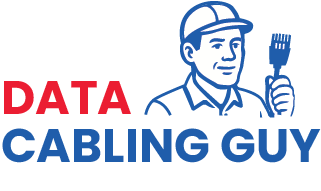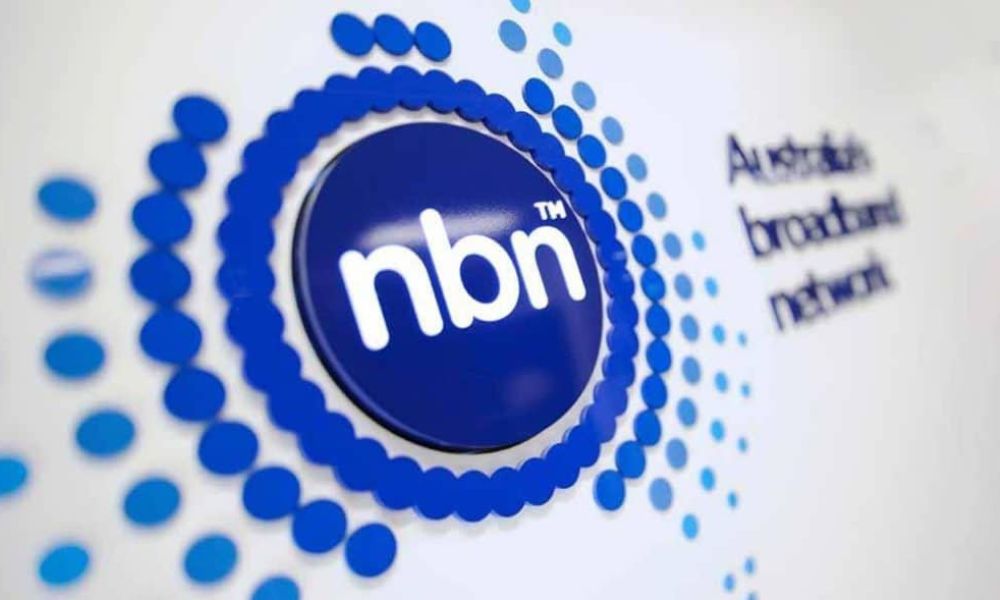
- June 9, 2025
10 Common NBN Installation Mistakes
In today’s hyper-connected world, a stable and high-speed internet connection isn’t just a luxury—it’s a necessity. Whether you’re working from home, binge-watching your favorite series, managing a small business, or video-calling family across the globe, the quality of your internet impacts everything. In Australia, the National Broadband Network (NBN) is the backbone of this digital lifestyle. But while millions of Australians have made the switch to the NBN, many have encountered a frustrating experience during installation.
Why? Because setting up an NBN connection isn’t always as straightforward as it should be.
This comprehensive guide will walk you through everything you need to know about the NBN, followed by a deep dive into 10 common NBN installation mistakes and practical advice on how to avoid them.
What is the NBN?
The National Broadband Network (NBN) is an Australian government-owned project aimed at upgrading the country’s internet infrastructure. The goal: to provide fast, reliable broadband access to every home and business across the nation. It replaces the older copper network with a mix of modern technologies including fiber optic, fixed wireless, and satellite systems.
Why Was the NBN Introduced?
Before the NBN, Australia relied heavily on outdated copper-based networks, which were slow and unreliable, especially in rural and remote areas. As demand for internet bandwidth skyrocketed due to streaming services, remote work, online education, and smart home devices, it became clear that the old infrastructure couldn’t keep up.
The NBN was designed to solve this problem by:
- Offering faster internet speeds
- Improving reliability
- Bridging the digital divide between urban and rural areas
- Future-proofing Australia’s internet infrastructure
Types of NBN Technologies
The NBN isn’t a one-size-fits-all system. Depending on where you live, you may receive one of several types of NBN connections:
- Fibre to the Premises (FTTP) – A fiber optic cable runs all the way to your home or business. This is the fastest and most reliable NBN connection.
- Fibre to the Node (FTTN) – Fibre runs to a nearby node (a street cabinet), with the final connection to your premises via existing copper lines.
- Fibre to the Curb (FTTC) – Fibre runs to a pit near your property; the final stretch is via copper cable.
- Hybrid Fibre Coaxial (HFC) – Uses existing pay TV cables.
- Fixed Wireless – Suitable for rural areas; uses wireless signals from a nearby tower.
- Sky Muster Satellite – For very remote regions, where all other types of connection aren’t feasible.
Each type has different capabilities, installation requirements, and performance levels. The type you get is usually determined by your location.
Why Installation Matters
A reliable NBN connection doesn’t just depend on the technology type—installation quality is critical. Many of the performance issues people experience, such as dropouts, slow speeds, or even no connection at all, stem from mistakes made during installation.
Let’s now take a deep dive into the 10 most common NBN installation mistakes and how you can avoid them to ensure you get the best possible internet experience.
10 Common NBN Installation Mistakes (And How to Avoid Them)
1. Not Preparing the Property in Advance
Mistake: Many people assume that NBN technicians will handle everything. But in reality, they’re responsible only for connecting the service, not for modifying your home.
What to Do Instead:
- Clear access to power points and cable entry points.
- Move furniture or large appliances if they block access.
- Get internal cabling sorted in advance if required.
Why It Matters: Technicians can cancel or delay your installation if the site isn’t ready.
2. Choosing the Wrong Location for Your Modem or NBN Connection Box
Mistake: Putting the modem in a far corner of the house or behind thick walls can seriously reduce Wi-Fi strength.
What to Do Instead:
- Position your modem centrally within the house.
- Avoid placing it near microwaves, cordless phones, or thick concrete walls.
Pro Tip: Ask your technician for advice about placement during installation, especially if using FTTP or FTTC.
3. Skipping a Professional Internal Cabling Job
Mistake: Relying solely on the basic connection installed by NBN without considering how the signal travels inside your home.
What to Do Instead:
- Hire a licensed cabler to run Ethernet cables from the NBN box to key areas of your home.
- Install data points in rooms where high-speed internet is needed (home office, living room, etc.).
Why It Matters: Wi-Fi has its limits. Internal cabling allows for maximum speed and reliability. If you are looking for expert NBN installation in Sydney always go with Data Cabling Guy
4. Not Checking for Compatibility with Your Existing Equipment
Mistake: Using outdated routers or incompatible devices with your new NBN service.
What to Do Instead:
- Confirm with your provider whether your existing modem/router supports your type of NBN (FTTC, HFC, etc.).
- Upgrade to an NBN-compatible device if necessary.
Watch Out For: Some NBN types (like FTTC and HFC) require a special NBN-supplied Network Connection Device (NCD).
5. Failing to Confirm the Installation Type Beforehand
Mistake: Assuming you’re getting FTTP when you’re actually assigned FTTN or another type.
What to Do Instead:
- Visit the NBN Co website or ask your internet provider to confirm your connection type.
- Plan your home networking setup accordingly.
Pro Tip: If you’re unhappy with the assigned technology (like FTTN), you can apply for a Technology Choice upgrade at a cost.
6. Not Being Home During the Installation Appointment
Mistake: Missing the technician visit results in a canceled or rescheduled appointment.
What to Do Instead:
- Be home during the entire installation window.
- Allow access to all necessary areas, including inside and outside the property.
Important: Technicians won’t enter your home without permission—even if someone else is present.
7. Poor Communication with Landlords or Property Managers
Mistake: Renters often forget to get landlord permission for installation changes.
What to Do Instead:
- Inform your landlord or strata about upcoming installation.
- Get written approval for any drilling or wiring work.
Note: Installations in apartments or townhouses may require additional approvals from the owners’ corporation.
8. Not Testing the Connection Before the Technician Leaves
Mistake: Assuming everything is working without verifying it on the spot.
What to Do Instead:
- Run a speed test immediately after installation.
- Check that all lights on the NBN device and modem/router are green.
- Try connecting a device via Ethernet and Wi-Fi.
Why It Matters: It’s easier to fix issues while the technician is still on-site.
9. Ignoring Provider-Specific Requirements
Mistake: Thinking all ISPs (Internet Service Providers) handle installation the same way.
What to Do Instead:
- Read all pre-installation and NBN troubleshooting instructions sent by your provider.
- Ask whether you need to bring or set up any specific equipment in advance.
Examples:
- Some providers send modems via post before the install date.
- Others may require you to activate the service manually online.
10. Assuming Everything is “Set and Forget” After Installation
Mistake: Never checking performance again after the initial install.
What to Do Instead:
- Regularly test your speed using tools like Speedtest.net.
- Monitor for outages or slowdowns.
- Contact your provider for troubleshooting help when needed.
Long-Term Tip: Review your plan every 6–12 months. New deals or technology upgrades might be available.
Learn More: NBN Slow After Installation
Conclusion
Getting connected to the NBN is a big step toward faster, more reliable internet—but it’s not without its challenges. By understanding the common pitfalls during installation, you can save yourself a lot of stress, avoid unnecessary costs, and enjoy the digital lifestyle the NBN was designed to support.
Whether you’re upgrading your home connection or setting up internet in a new place, preparation and awareness are key. Take the time to plan your setup, coordinate with technicians, and invest in a little professional NBN Installation Expert support where needed.
Remember: the quality of your NBN experience doesn’t start with the provider—it starts with the installation. So contact the Data Cabling Guy for all seamless connectivity.