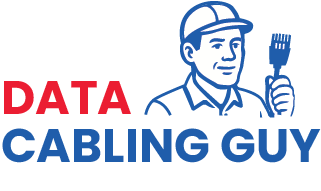- May 6, 2025
How to Troubleshoot Common Cabling Issues in Your Office or Home
Cabling plays a critical role in powering and connecting modern devices, whether in a home or office setting. From internet connectivity to basic power supply, cables serve as the lifelines of daily operations. When something goes wrong with the cabling, it can lead to frustrating disruptions, reduced productivity, and even safety hazards. Fortunately, many common cable issues can be identified and addressed without the need for professional assistance. This guide outlines the most frequent cabling problems, how to diagnose them, and practical steps to prevent them in the future.
Why Should Cabling Issues Not Be Ignored?
Cabling is often out of sight and out of mind, but it’s a critical component of both residential and commercial infrastructure. When cables become damaged, poorly connected, or outdated, the problems they cause can range from simple annoyances to serious disruptions. In office environments, unresolved cabling issues can lead to significant productivity losses employees may experience slow internet speeds, unreliable data transfers, or frequent disconnections during important meetings and file uploads. System instability caused by faulty cabling can also result in data loss or communication breakdowns, particularly in networks with multiple connected devices.
At home, poor cabling may interrupt essential services such as internet access, home security systems, streaming, or even basic lighting and power delivery. For remote workers or households with multiple connected devices, these interruptions can affect both convenience and daily functionality. Ignoring cabling problems may seem harmless initially, but over time, the issues tend to escalate becoming more difficult and costly to repair. Properly maintained cabling not only supports consistent device performance but also helps protect the integrity of connected systems across the entire property.
Common Cabling Issues and Their Causes
Several cabling problems are caused by wear and tear, environmental conditions, or improper setup. Identifying these early helps in restoring functionality before more extensive repairs are needed.
- Loose or Damaged Connections: Loose connections can cause inconsistent performance or complete failure of a device. This is especially common with Ethernet cables, HDMI cords, and power plugs that are frequently unplugged and reconnected. Over time, connectors may wear out or the metal contacts inside may become misaligned. In some cases, movement or vibration near the connection point can loosen the plug even if it appears secure.
- Physical Damage or Wear and Tear: Cables that are frequently bent, pinched, or placed under heavy furniture can degrade over time. The internal wiring may fray, and the insulation may crack, exposing the metal inside. Pets, children, or vacuum cleaners can also contribute to physical damage by pulling or chewing on cords. In some cases, wear might not be visible externally, but performance can still be affected.
- Electromagnetic Interference and Signal Degradation: Cables, especially those used for data transmission, are susceptible to electromagnetic interference (EMI). This interference often comes from nearby power cables, fluorescent lights, microwaves, or large appliances. Over time, the presence of interference can degrade the signal strength and lead to reduced performance or frequent disconnections. Shielded cables can reduce this risk, but placement is just as important as quality.
- Improper Installation: Incorrectly installed cables can cause immediate or long-term issues. Examples include using the wrong cable type, exceeding the maximum cable length, or routing cables through unsafe or high-traffic areas. Some installations may skip protective measures like conduit tubing or cable trays, leading to more frequent wear. Installation errors are more common in makeshift setups or rushed renovations.
- Outdated Cable Types: Technology changes rapidly, and older cable types may no longer be able to meet performance demands. For example, older Ethernet standards such as Cat5 may not support current internet speeds, leading to bottlenecks. Similarly, outdated coaxial or USB versions may not work reliably with newer devices. Upgrading to modern, high-performance cables can resolve such issues and improve long-term reliability. So knowing types of data cabling is really important aspect.
How to Troubleshoot Cabling Issues: A Step-by-Step Approach
When dealing with cabling problems, a systematic approach can save time and prevent misdiagnosis. The following steps offer a practical way to identify and potentially resolve common issues.
- Perform a Visual Inspection: Start by examining each cable carefully for visible signs of damage. Look for frayed sheathing, sharp bends, exposed wires, or discoloured spots which may indicate overheating. Also check the connectors for any bent pins or broken clips that may prevent a secure connection. A visual inspection is often the simplest and most revealing first step.
- Test Each Connection: To isolate the problem, test each cable by substituting it with a known working one. If the replacement works, then the original cable is likely defective. In network setups, using a basic cable tester can help verify continuity and signal quality. Testing ensures that the issue is with the cable itself and not the connected devices.
- Check Cable Length and Routing: Verify that the cable length is within the recommended limit for its type. For example, Ethernet cables are typically rated for a maximum length of 100 meters before signal loss becomes a concern. Ensure that cables are not unnecessarily long or coiled, as excessive length and improper coiling can introduce interference or resistance. Also check that the routing avoids heat sources and high-traffic areas.
- Secure All Connections Properly: A loose connector may appear to be plugged in but may not make full contact internally. Unplug each connection, inspect the plug, and re-insert it securely into the port. Avoid forcing any connectors into ports, as this can cause damage. A snug and stable connection is essential for consistent performance.
- Eliminate Nearby Sources of Interference: If cabling passes near sources of electrical noise, such as microwave ovens, wireless routers, or motors, interference may disrupt performance. Reposition the cables to maintain distance from these devices, ideally crossing power and data cables at 90-degree angles. For environments with high interference, using shielded cables may further improve signal quality. Keeping cables organised and separated can also minimise potential overlap.
When Professional Help Is Recommended
Some cabling issues may require specialised tools or expertise to diagnose and resolve. Knowing when to call in a professional data cabling expert can prevent further complications and ensure a long-term fix.
Consider professional assistance if:
- Cables have already been replaced, but the issue persists across multiple devices.
- You are unsure how the internal wall cabling or structured office wiring is routed.
- There are signs of overheating, sparks near outlets or cable ends.
- Your setup includes network switches, patch panels, or server equipment requiring careful configuration.
- You are planning to install new cabling within walls, ceilings, or large commercial spaces.
Tips to Prevent Cabling Problems in the Future
Preventative maintenance and good cable management practices can significantly extend the life of cables and minimise future problems.
- Use Cable Organisers and Management Systems: Organising cables with zip ties, clips, raceways, or sleeves helps reduce clutter and protects them from being bent or tangled. Proper routing also makes it easier to trace and replace cables when needed. Cables that are allowed to hang loosely or drag on the floor are more likely to sustain damage.
- Label All Cables Clearly: Labelling cables at both ends makes future troubleshooting and device swaps much easier. In office environments, where multiple cables may look similar, this simple step can save time and prevent mistakes. Labels also help identify which cable belongs to which device, reducing confusion during upgrades or maintenance.
- Avoid Running Cables Across the Floor: Cables that lie on the floor are at risk of being stepped on, rolled over by chairs, or caught in vacuum cleaners. Over time, this can cause internal damage or disconnections. Use wall-mounted clips or under-desk trays to elevate cables off the floor and keep pathways clear.
- Avoid Sharp Bends or Excessive Stretching: Cables should be routed with gradual curves rather than tight bends or folds, especially near the connectors. Excessive tension or pulling can damage the internal conductors and reduce performance. Maintaining slack at both ends of a cable helps reduce strain and improves durability.
- Choose the Right Cable for the Job: Using cables that meet or exceed the performance requirements of the system can prevent many common problems. For high-speed data, shielded or higher-grade cables offer better resistance to interference and wear. Always check that the connectors and specifications are compatible with your devices and network setup.
Conclusion
Cabling issues are a common source of frustration in both residential and office environments. However, many of these problems can be easily identified through basic inspection, testing, and good organisation practices. By understanding the common causes and knowing how to address them, it’s possible to maintain a stable and efficient setup with minimal disruptions.
Investing time in proper cable management, regular checks, and using the appropriate materials helps extend the lifespan of the infrastructure. When issues go beyond surface-level fixes, it is wise to consult a professional to ensure safety and functionality, particularly in larger or more complex setups. Maintaining reliable cabling is not just a matter of convenience, it’s an essential part of keeping any space functional, efficient, and safe.