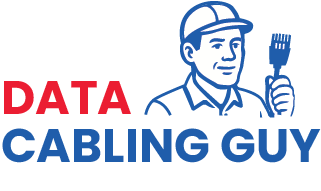- June 7, 2025
NBN Slow After Installation? Here’s How to Fix It
So, you’ve finally made the switch to the NBN — Australia’s national broadband network — expecting lightning-fast speeds, seamless streaming, and smooth online gaming. But instead, you’re faced with frustratingly slow internet. Pages take forever to load, Zoom calls keep dropping, and streaming HD content feels like a distant dream. If this sounds familiar, you’re not alone.
Many Australians report slow NBN speeds shortly after installation. But the good news? In most cases, the problem isn’t permanent — and can often be fixed with a few smart tweaks.
In this comprehensive blog post, we’ll explore:
- Why your NBN might be slow after installation
- How to troubleshoot and fix common issues
- When it’s time to call your provider or escalate the issue
- Pro tips to get the most out of your NBN connection
Let’s dive in.
Why Is My NBN Slow After Installation?
Before you can fix a slow NBN connection, it helps to understand why it might be underperforming in the first place. There are a range of possible culprits, including:
1. The Type of NBN Technology You Have
Not all NBN connections are created equal. The NBN rollout used a mix of technologies under the Multi-Technology Mix (MTM) approach. Some are faster and more reliable than others.
Here’s a quick comparison:
| NBN Technology | Description | Max Speed Potential |
| FTTP (Fibre to the Premises) | Fibre optic all the way to your home | Up to 1000 Mbps |
| FTTN (Fibre to the Node) | Fibre to a nearby node, then copper wires | Up to 100 Mbps, often lower |
| FTTC (Fibre to the Curb) | Fibre to the street curb, then short copper run | Up to 100 Mbps |
| HFC (Hybrid Fibre Coaxial) | Uses old Pay TV cables | Up to 250 Mbps, but can be congested |
| Fixed Wireless / Satellite | Used in regional or remote areas | Up to 25–50 Mbps (less reliable) |
If you’re on FTTN or Fixed Wireless, your slow speeds might stem from the limitations of the technology itself.
2. Your Internet Plan
Did you sign up for the lowest-tier NBN plan? The basic plan offers speeds of NBN 12 (up to 12 Mbps) — which is barely enough for a household of two, let alone a family of Netflix users and gamers.
3. Modem or Router Issues
Your modem is the gateway to your digital world. If it’s outdated, misconfigured, or poorly located, it can cause significant speed drops.
4. Wi-Fi vs Ethernet
Wi-Fi is convenient, but it’s also prone to interference, signal drops, and range issues. An Ethernet (wired) connection is almost always faster and more reliable.
5. Peak Hour Congestion
Between 7 PM and 11 PM, many Australians hop online — streaming, gaming, and browsing. If your provider hasn’t purchased enough bandwidth (CVC capacity) from NBN Co, you’ll experience evening slowdowns.
6. Device Overload
Too many devices competing for bandwidth can choke your internet speed. Smart TVs, phones, laptops, security cameras, and gaming consoles — they all add up.
How to Fix a Slow NBN Connection After Installation
Now that we’ve identified the likely causes, let’s get into practical fixes.
1. Run a Speed Test
Before changing anything, you need to know your current speeds.
- Visit Speedtest.net or Fast.com from a wired connection if possible.
- Test at different times of the day, especially during peak hours.
Compare the results with the speeds promised in your NBN plan.
2. Check Your NBN Plan
Make sure you’re on a speed tier that suits your usage. Here’s a quick guide:
| Plan Tier | Typical Use |
| NBN 12 (Basic I) | Light browsing, emails |
| NBN 25 (Basic II) | Single user, basic streaming |
| NBN 50 (Standard) | Families, HD streaming, video calls |
| NBN 100 (Fast) | Gamers, 4K streaming, multiple users |
| NBN 250/1000 (Superfast/Ultrafast) | Heavy usage, large households, professionals |
If you’re on a low-tier plan, upgrade to at least NBN 50 for a better experience.
3. Restart Your Modem and Router
Yes, the old “turn it off and on again” actually works!
- Turn off your modem and router
- Wait 60 seconds
- Turn them back on and wait for a full reboot
This clears memory and resets network settings that may be bogging down your connection.
4. Position Your Modem Correctly
Poor placement can drastically affect Wi-Fi performance. Best practices include:
- Central location in your home
- Elevated position (not on the floor)
- Away from walls, microwaves, and metal objects
If needed, use Wi-Fi mesh systems or range extenders to cover larger homes.
5. Use Ethernet for Key Devices
Whenever possible, connect critical devices like your PC, gaming console, or smart TV using a LAN cable. This eliminates the variability of Wi-Fi.
6. Update Your Firmware
Old modem/router firmware can cause instability. Check your device settings or manufacturer website for updates.
7. Check for Background Downloads
Your devices could be quietly hogging bandwidth with:
- System updates
- Cloud syncs (Google Drive, OneDrive, iCloud)
- Streaming services buffering content
Pause or schedule these outside peak hours.
8. Scan for Malware
Viruses and malware can use your internet connection without your knowledge. Run a full system scan using reliable antivirus software.
9. Contact Your Provider
If nothing helps, it might be time to escalate:
- Ask your ISP if there are known outages or congestion issues
- Request a line test to check for signal quality or faults
- Ask about upgrading to a higher CVC provider plan if congestion is an issue
10. Request a Technology Upgrade (FTTP Upgrade Program)
If you’re stuck on FTTN or other limited technologies, check if you’re eligible for a free fibre upgrade under NBN Co’s Fibre Connect program. You’ll need to:
- Be in a designated upgrade area
- Order a qualifying high-speed plan (e.g., NBN 100 or higher)
- Work with your ISP to schedule the installation
Bonus Tips: How to Future-Proof Your Home Internet
Even after resolving speed issues, it’s worth preparing for future needs:
- Invest in a high-performance modem/router with Wi-Fi 6 support
- Use network monitoring tools to keep an eye on usage patterns
- Set up Quality of Service (QoS) to prioritise bandwidth to key devices
- Split Wi-Fi into 2.4GHz and 5GHz bands for better device management
- Install smart home network switches for flexible wired connections
Final Thoughts: Don’t Settle for Sluggish NBN
Slow speeds after NBN installation are incredibly frustrating — but they’re not a dead end. From optimising your in-home setup to upgrading your plan or tech, there’s a lot you can do to improve performance.
And remember: you’re paying for a service. If your ISP isn’t delivering the speed you’re paying for, hold them accountable. Ask for help, file complaints with the TIO (Telecommunications Industry Ombudsman) if needed, and shop around if things don’t improve.
With the right fixes, your NBN connection can go from sluggish to supercharged. Contact Data Cabling Guy for all your cabling needs.