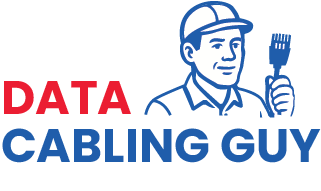- May 5, 2025
NBN Troubleshooting Tips: Fix Your NBN Issues in Sydney
A reliable internet connection is crucial in today’s business environment even for industries that operate primarily in physical spaces, like scrap metal buying. From payment processing and inventory tracking to responding to customer inquiries, staying connected can make a big difference in day-to-day operations.
If the NBN (National Broadband Network) stops working unexpectedly, it can disrupt workflows and cause delays. This guide explores practical solutions to NBN-related problems, outlines the most common causes of outages, and offers actionable steps to restore connectivity quickly.
Why a Stable NBN Connection Matters
Businesses across all sectors rely on internet access more than ever before. Even in industrial environments or workshops, a functioning connection ensures that important tools and systems stay online.
- EFTPOS terminals and mobile payment devices depend on real-time internet connectivity to function correctly.
- Online tools for checking prices, managing records, or communicating with clients require uninterrupted service.
- Web-based systems for delivery tracking or logistics planning depend on consistent access to online platforms.
- Business owners often need internet access for email, invoicing, and updating digital records.
- Remote access systems and cloud storage solutions rely entirely on stable connections.
Common Reasons the NBN May Stop Working
There are several reasons why NBN services may stop working or become unreliable. Understanding these causes is a good first step before attempting to troubleshoot.
- Local Area Outages: Sometimes, internet problems are not due to anything within the premises. Scheduled maintenance or unexpected faults in the local area can affect multiple properties at once. These outages are often listed on the websites of internet service providers or NBN Co.
- Faulty Modem or Router: The modem or router may be malfunctioning or require a simple restart. These devices manage the connection between the network and all devices in the building, and over time, they may freeze or fail due to prolonged use or age.
- Damaged or Loose Cables: Worn-out or poorly connected cables can cause service interruptions or total outages. This is especially common in older properties or industrial buildings where internal wiring may be exposed or outdated.
- Network Congestion: During peak usage times typically in the evening or in densely populated business parks the network can become congested. This may result in slower speeds or temporary disconnections.
- Issues with the Internet Provider: In some cases, the issue originates from the service provider’s systems. If multiple customers are affected at the same time, the problem is likely on their end and may require internal repairs or updates to network infrastructure.
Basic NBN Troubleshooting Steps
Before contacting technical support, it is worth running through a simple checklist of troubleshooting steps. These are easy to follow and resolve many common issues.
- Restart Modem and NBN Connection Device: Turn off the modem and NBN connection box at the power source. Wait for about 60 seconds, then turn them back on. This process often clears temporary glitches or memory issues in the devices.
- Check Indicator Lights on Equipment: The lights on the modem or NBN device indicate the status of the connection. Flashing red lights, missing signals, or unlit indicators may point to a problem that needs further inspection or professional support.
- Test Internet Across Multiple Devices: Try accessing the internet on different devices, such as phones, laptops, or tablets. If only one device is affected, the issue may be specific to that device rather than the network.
- Inspect All Cables and Connections: Examine all cables connected to the modem and NBN box. Look for signs of wear, fraying, or loose connections. A simple cable replacement or reconnection may restore the internet.
- Use Mobile Data to Check for Known Outages: If mobile data is still available, visit the service provider’s website or the NBN Co outage tracker to check if the problem is already known and being addressed in the local area.
When to Contact the Internet Provider
If the basic troubleshooting steps do not resolve the issue, the next step is to contact the internet service provider for support. A few tips can help make the process more efficient.
- Keep the account number or service ID handy before making the call. This speeds up verification and service lookup.
- Describe the steps already taken to troubleshoot the problem. This helps the support team avoid repeating the same steps and speeds up diagnosis.
- Ask if there is a wider outage affecting the suburb or industrial area. If so, the provider may already be working on a solution.
- Request a fault reference number or service ticket. This helps with follow-up communication and provides a record of the issue.
- Inquire about estimated resolution times so business operations can be planned accordingly while the issue is resolved.
Tips to Keep NBN Running Smoothly
To reduce the likelihood of future disruptions, there are several preventive measures that can be taken to maintain the health of an NBN setup.
- Choose a Good Location for the Router: Routers should be placed in a central, open space to ensure a strong and stable wireless signal. Avoid putting them in cupboards, behind metal objects, or near sources of interference.
- Use a Surge Protector for Equipment: Surge protectors can prevent damage caused by electrical spikes during storms or unexpected power outages. This is especially important in areas with unstable power supply.
- Restart Equipment Periodically: Even if the system seems to be working fine, restarting the router and NBN connection box once a week can help clear memory and reduce the chance of system errors.
- Keep Firmware and Software Updated: Check if the modem or router manufacturer provides firmware updates. These updates often fix known bugs and improve security and performance.
- Replace Outdated Modems or Routers: Older equipment may not be compatible with the latest NBN speeds or standards. Replacing modems and routers every few years can help maintain a faster, more reliable connection.
Backup Internet Options for Business Continuity
For businesses that rely on uninterrupted internet access, having a backup plan is essential. A secondary connection or emergency access method can prevent serious disruptions during unexpected outages.
- Mobile Hotspot Using Smartphones: Most smartphones can share their mobile data connection by enabling the hotspot function. This provides a temporary internet source for essential devices during short-term outages.
- 4G or 5G Backup Routers: Some routers can automatically switch to a 4G or 5G connection if the NBN fails. These dual-function routers offer uninterrupted service and are ideal for businesses needing consistent connectivity.
- Tethering from Staff Devices: In urgent situations, staff members can connect their computers to personal mobile data using USB tethering. This option provides a stable link for essential tasks such as payment processing or email.
- Offline-Capable Business Software: Some tools, such as spreadsheets or document systems, offer offline functionality that syncs when the internet returns. These features can reduce productivity loss during downtime.
- Maintain Manual Backup Systems: Keeping manual alternatives for key business tasks such as writing invoices or logging material weights can help ensure that basic operations continue even if the internet is offline.
Conclusion
An NBN outage can be frustrating, but in most cases, the issue can be identified and resolved with a few simple steps. By understanding the most common causes and taking proactive measures, both individuals and businesses can minimise downtime.
For those operating in Sydney, particularly in industrial areas, being aware of local conditions and preparing a backup plan can make a significant difference. With the right approach, internet issues become manageable instead of disruptive. Maintaining a reliable connection is just another part of running a smooth and efficient business no matter the industry. For NBN installation in Sydney, contact Data Cabling Guy for professional support.