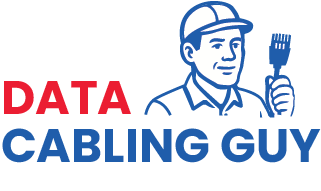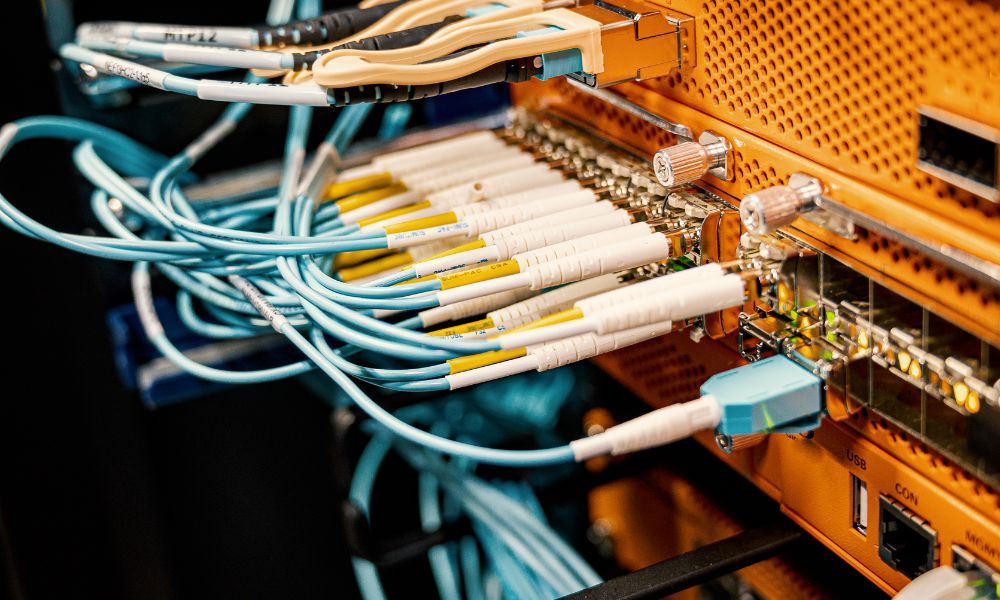
- April 30, 2025
Understanding Different Types of Data Cabling: Cat5, Cat6, Cat7
In today’s hyper-connected world, the performance of your network infrastructure is only as good as the cables that run it. Whether you’re setting up a small home office or wiring an enterprise-level data center, understanding the various categories of Ethernet cabling—Cat5, Cat6, Cat7, and beyond—is essential. These cables are the backbone of digital communication, enabling everything from emails and video conferences to massive cloud-based applications and data transfer systems.
But what do all these “Cat” numbers mean? How do you choose the right one for your needs? What’s the difference between them—and is upgrading always worth it?
In this blog, we’ll take a deep dive into the different types of data cabling: their specifications, speed capabilities, shielding options, and ideal use cases. By the end, you’ll have a solid understanding of which cable is right data cable for your project—and how to future-proof your network investment.
1. What Is Data Cabling?
Data cabling refers to the physical medium used to connect and transfer data between computers, routers, switches, and storage systems. These cables enable communication across local area networks (LANs) and wide area networks (WANs), and they come in various forms—copper (typically twisted pair) and fiber optic being the most common.
In copper cabling, the “Cat” or category number is used to define the standard for performance and bandwidth capacity. These standards are set by organisations like the Telecommunications Industry Association (TIA) and Electronic Industries Alliance (EIA).
2. The Evolution of Ethernet Cables
Let’s begin with a historical perspective. Over the decades, Ethernet cables have undergone substantial improvements in terms of data transmission speed, frequency bandwidth, interference protection, and maximum distance.
Here’s a brief timeline of the major Ethernet cable categories:
| Cable Type | Max Speed | Max Bandwidth | Shielding | Max Length |
| Cat5 | 100 Mbps | 100 MHz | Unshielded | 100m |
| Cat5e | 1 Gbps | 100 MHz | UTP/STP | 100m |
| Cat6 | 1 Gbps (10 Gbps up to 55m) | 250 MHz | UTP/STP | 100m (55m for 10 Gbps) |
| Cat6a | 10 Gbps | 500 MHz | STP | 100m |
| Cat7 | 10 Gbps | 600 MHz | S/FTP | 100m |
| Cat8 | 25-40 Gbps | 2000 MHz | S/FTP | 30m |
3. Cat5 and Cat5e: The Foundation of Ethernet Networking
Cat5
Category 5 (Cat5) was the standard in the 1990s and early 2000s for Ethernet networks. It supports speeds up to 100 Mbps and operates at a frequency of 100 MHz. It was mostly used in early home and office networks but is now considered obsolete.
Key Features:
- 100BASE-T (Fast Ethernet)
- Unshielded Twisted Pair (UTP)
- Max distance: 100 meters
Use Cases: Older networks, analog telephone wiring (still seen in legacy installations)
Cat5e (Enhanced)
Cat5e, short for “Category 5 enhanced,” quickly replaced Cat5 due to its improved specifications, particularly reduced crosstalk and support for 1 Gbps Ethernet.
Key Features:
- 1000BASE-T (Gigabit Ethernet)
- Backward compatible with Cat5
- Tighter twists in wires for reduced interference
- Available in UTP and STP forms
Ideal Use Cases: Home networks, small offices, cost-effective installations
4. Cat6 and Cat6a: The Mainstream Choice
Cat6
Category 6 supports higher data rates and better performance for gigabit networking. It’s also capable of supporting 10 Gigabit Ethernet at shorter distances (up to 55 meters).
Key Features:
- 1 Gbps over 100m / 10 Gbps up to 55m
- Bandwidth: 250 MHz
- Typically includes a spline to reduce crosstalk
- Available as UTP or STP
Use Cases: Office networks, HD video streaming, online gaming, short-run high-speed applications
Installation Note: Cat6 cables are stiffer due to thicker copper conductors and more insulation, which can make installation a bit more complex in tight spaces.
Cat6a (Augmented)
Cat6a is an improved version of Cat6, with full 10 Gbps support up to 100 meters and double the bandwidth (500 MHz).
Key Features:
- Shielded Twisted Pair (STP) for reduced EMI
- Better crosstalk protection
- Bulkier and less flexible
Use Cases: Data centers, hospitals, and large enterprise networks that demand higher performance and future readiness
5. Cat7: High-Speed Shielding for the Future
Category 7 cables were designed for ultra-fast data transmission and enhanced shielding. These cables offer performance at 10 Gbps over 100 meters and up to 600 MHz frequency.
Key Features:
- Each wire pair is individually shielded (FTP), plus an overall shielding layer (S/FTP)
- Designed for high EMI environments
- Backward compatible with Cat6a, Cat6, and Cat5e
Use Cases: Server rooms, critical IT infrastructure, high-security environments
Connector Note: Often uses GG45 or TERA connectors, which are backward compatible with RJ45 but can be harder to source.
6. Cat8: The Latest in Ethernet Cabling
Cat8 is the newest addition to the Ethernet family, delivering blazing-fast speeds of up to 40 Gbps at bandwidths of 2000 MHz. However, it’s designed for short distances (maximum of 30 meters).
Key Features:
- Fully shielded (S/FTP)
- Limited length due to high frequencies
- RJ45 compatible
- Data centers and high-density server applications
Use Cases: High-speed switch-to-switch communications, enterprise backbones, data center interconnects
7. UTP vs STP: Understanding Cable Shielding
- UTP (Unshielded Twisted Pair): Most common for Cat5e and Cat6, affordable, easy to install, suitable for low EMI environments.
- STP (Shielded Twisted Pair): Includes shielding around each pair or around the entire cable. Useful in environments with high interference (e.g., near power lines, elevators, or heavy machinery).
Tip: For environments prone to interference or for cables running near electrical devices, go with STP or S/FTP cables.
8. Which Cable Should You Choose?
The answer depends on your requirements, environment, and budget.
For Home Use
- Cat5e is sufficient for basic browsing and video streaming.
- Cat6 is ideal if you plan on 4K streaming, online gaming, or home servers.
For Small Business Networks
- Cat6a provides future-proofing and better shielding.
- Go for STP versions in busy office environments to reduce interference.
For Enterprises & Data Centers
- Cat7 and Cat8 are the go-to for high-speed, low-latency backbones.
- Short-run connections between servers and switches benefit from Cat8.
9. Future of Ethernet Cabling
As data demands grow—driven by cloud computing, 8K video, AI applications, and IoT—the need for higher-speed infrastructure will continue. While Cat8 is the current standard, research is ongoing into even faster copper and hybrid fiber technologies.
However, for most users, even Cat6a offers ample headroom for the next 10-15 years, especially with 10 Gbps Ethernet becoming more mainstream.
10. Tips for Installation & Maintenance
- Always test cabling after installation using a cable certifier.
- Avoid tight bends, excessive tension, or running cables parallel to electrical lines.
- Use patch panels and proper labeling for easier troubleshooting.
- Keep cables cool and avoid high-temperature environments.
- Consider plenum-rated cables for in-wall or ceiling installations for fire safety compliance.
Conclusion
Data cabling might not be the most glamorous part of your network infrastructure, but it is undeniably one of the most critical. Investing in the right Ethernet cable ensures your network performs reliably, quickly, and efficiently—now and into the future.
Whether you’re upgrading your home setup or planning a large-scale commercial installation, understanding the differences between Cat5, Cat6, Cat7, and Cat8 can save you time, money, and future headaches.
Need help with data cabling in Sydney for your business or home? Reach out to us, as we are professional network cabling service provider to ensure you’re getting the right cable for your specific needs.